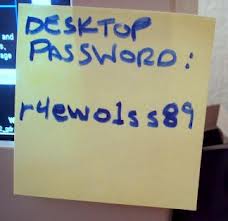Lawyers have been up in arms about cloud computing for years. Most of this stems for discomfort for the term. It’s like other words that cause consternation–SEO, and e-discovery, to name a few. It’s not really that complicated, but we are hard-wired to fear the unknown.
Lawyers have been up in arms about cloud computing for years. Most of this stems for discomfort for the term. It’s like other words that cause consternation–SEO, and e-discovery, to name a few. It’s not really that complicated, but we are hard-wired to fear the unknown.
Cloud computing is, essentially, the access of information through the internet. The information doesn’t have to be stored in a public domain to be cloud computing. Much of it is privately-held information. Let’s examine some typical cloud computing:
- Online banking
- Internet-based e-mail
- Online social media
Lawyers are mostly worried about security. We have obligations to keep our clients’ data reasonably secure, whether that data is in hard copy form (the office file) or in digital form (backed up in a server bunker in Iowa). To keep the hard files secure, we keep the doors locked, the alarms on, and we only use trustworthy cleaning services (have you checked the credentials of your cleaning service?). To keep the electronic files secure, we need to make sure that the vendors who maintain those files use sophisticated digital security.
The state bar associations, sensing the near-apoplectic panic among some lawyers, are starting to get involved. The Massachusetts Bar Association, in Ethics Opinion 12-03, is the latest to opine that cloud computing can be ethical. In general, a lawyer must undertake ”reasonable efforts to ensure that the provider’s terms of use and data privacy policies, practices and procedures are compatible with the lawyer’s professional obligations, including the obligation to protect confidential client information reflected in Rule 1.6(a).”
In a footnote, the Massachusetts opinion references other states that have issued opinions on the subject (hyperlinks added):
The American Bar Association and the bar associations of various states also have addressed the ethical implications of using Internet-based software and data storage services, either formally or provisionally. See, e.g., American Bar Assoc. Commission on Ethics 20/20 “Issues Paper Concerning Client Confidentiality and Lawyers’ Use of Technology,” dated September 20, 2010; New York State Bar Association Committee on Professional Ethics Opinion 842, dated September 10, 2010; California State Bar Standing Committee on Professional Responsibility and Conduct Proposed Formal Opinion Interim No. 08-0002, approved for public comment in August 2010; Iowa State Bar Association Committee on Ethics and Practice Guidelines Opinion 11-01, dated September 9, 2011; and North Carolina State Bar Ethics Committee Proposed 2011 Formal Ethics Opinion 6, dated October 20, 2011.
Others include:
None of these states say its a bad idea. There are certainly precautions that lawyers must take, but cloud computing, if not here and now, is the future. As a solo practitioner, I find cloud computing to be easier, cheaper, and necessary. I don’t have a firm server–all of my data is held on the hard drive, backed up on external hard drives, and double-backed up in online storage. Many vendors provide me with software that is accessible online, which means that I am less likely to experience problems with the software, or with difficulties running the software on my computer. All tech maintenance is performed by the company.
 Head over to the Maryland Daily Record’s Generation J.D. Blog and read Digital Signatures on Word Documents. In that post, I explain the steps to create and use a digital signature in your Word documents. If you pride yourself on your paperless office, this will make your life even easier (no more printing, signing, and scanning).
Head over to the Maryland Daily Record’s Generation J.D. Blog and read Digital Signatures on Word Documents. In that post, I explain the steps to create and use a digital signature in your Word documents. If you pride yourself on your paperless office, this will make your life even easier (no more printing, signing, and scanning).