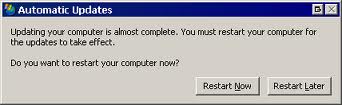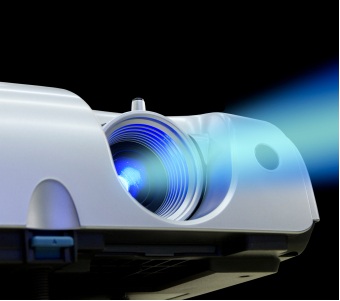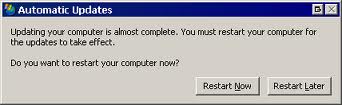 Last week Elisha Hawk and I moderated the 2012 MAJ Technology/Social Media Seminar in Columbia, Maryland. You can see the sign-up form here, which has a list of the presentations and speakers–if you missed the seminar, you can purchase the video and handout materials directly from the MAJ office at 410.872.0990.
Last week Elisha Hawk and I moderated the 2012 MAJ Technology/Social Media Seminar in Columbia, Maryland. You can see the sign-up form here, which has a list of the presentations and speakers–if you missed the seminar, you can purchase the video and handout materials directly from the MAJ office at 410.872.0990.
The seminar was fantastic, but I was reminded of the First Rule of Technology: Expect the Unexpected. We were using the MAJ office’s laptop computer for the PowerPoint presentations. I wasn’t familiar with the laptop, but we had downloaded all of the presentations onto it. Partway through one of the presentations, I noticed that the laptop had one of those automatic shut-down messages–the kind you get when the computer tells you it is trying to install updates, and will automatically shut itself down to complete the installation if you don’t tell it to do otherwise.
For some reason, you can never cancel those messages–you can only delay them. So, I kept “snoozing” the message, hoping to keep it at bay for the last two hours. The message would snooze for about 15 minutes at a time.
Then, the unthinkable happened. It shut down. I’m sure I hit the snooze button, so I don’t know what happened. But right in the middle of Carolyn Elefant’s presentation on Social Media 101 for Lawyers, the computer shut down. Leaping to action (okay, I stood up and moved 2 feet to the computer–I’m not a superhero), I tried what I could, but the computer had to restart, then register the updates, and blink back to existence. It probably took about 2 minutes. To Carolyn Elefant’s credit, she took it all in stride, and kept the audience’s attention riveted on her instead the potential disaster staring at me from behind a Windows computer screen.
I’ve been through enough presentations (seminars and trial presentations) to know that the unexpected should always be expected. Technology sometimes goes wrong. Lawyers must be prepared in two ways:
- Have a technological back-up: Make sure you have extra batteries for the remote, a spare disc with the video deposition, and maybe even a spare laptop with everything downloaded on it, waiting in sleep mode for easy activation.
- Have a non-technological back-up: Keep a full paper copy of your PowerPoint so you can go through your presentation without the benefit of the PowerPoint. PowerPoint is sometimes used as a crutch–even though it’s a terrific guide, you must know where you are and where you are going in your presentation. Also, for trial particularly, make sure you have hard copies of important evidence–8.5″ by 11″ color blow-ups of all exhibits, and maybe a few foam-core boards of the really important exhibits. Just in case.
With preparation, even the unexpected problems can be reduced to minor inconveniences. A self-deprecatory statement will endear you to the judge and jury, and you can get back on track. These problems don’t happen often, but that preparation will give you the confidence and ability to shrug them aside.
For more information on our trial presentation services, contact us at 443.850.4426, or send us an online request for consultation.