 PowerPoint slides (or Keynote, if you’re a Mac user) are the poor man’s video. If you can’t afford a camera, tripod, microphone and the editing software to make it look good (or, if you have a face for radio, like yours truly), then you can still give your audience good visual information by providing PowerPoint slides and saving them on your website, blog, or YouTube.
PowerPoint slides (or Keynote, if you’re a Mac user) are the poor man’s video. If you can’t afford a camera, tripod, microphone and the editing software to make it look good (or, if you have a face for radio, like yours truly), then you can still give your audience good visual information by providing PowerPoint slides and saving them on your website, blog, or YouTube.
How is this useful? If you are a lawyer who handles medical malpractice cases, then put up 15 slides on how to choose a medical malpractice lawyer. Product liability lawyers can create a 30-slide presentation on the latest medical device recall, like metal-on-metal hip implants, or transvaginal slings. This will give your potential clients something to do other than read a stagnant website.
Here’s how:
- Step One: Create your PowerPoint presentation.
- Don’t forget–you can create links from a slide to your blog, website or authoritative source.
- Step Two: Upload the presentation to an online service like SlideShare, Scribd or Docstoc.
- Alternatively, you can use software like Camtasia Studio (a little pricey, but extremely useful for recording video right off the computer, including YouTube and other videos) to record the slides as you narrate them.
- Step Three: Embed the content to your website or blog (most sites will give you an html for that purpose). Decide whether you want the slides to be available on the host site, as well.
- Step Four: Spread the word about the presentation on your other social media platforms–link from Facebook, Twitter, and your blogs.
- Step Five: Check your stats–some hosts have analytics programs that measure the reach of your presentation (how many times someone clicked it). You should be doing this already with your blogs and websites.
That’s all there is to it. This is a terrific way to break up the monotony of a blog. Here’s one I did way back when to help new lawyers adjust to the rigors of law firm life.
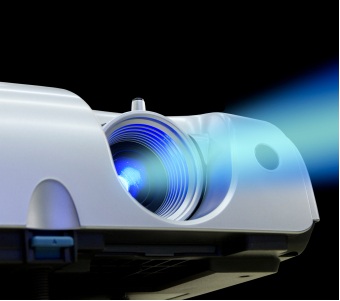 Check out part I and part II of our article for the Maryland Association for Justice: ”Do-It-Yourself Trial Presentation for Under $1,200.” Most firms already have some of the technology and software, so you can probably do it even cheaper.
Check out part I and part II of our article for the Maryland Association for Justice: ”Do-It-Yourself Trial Presentation for Under $1,200.” Most firms already have some of the technology and software, so you can probably do it even cheaper. 

